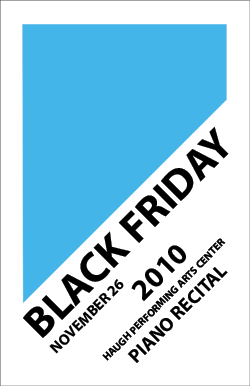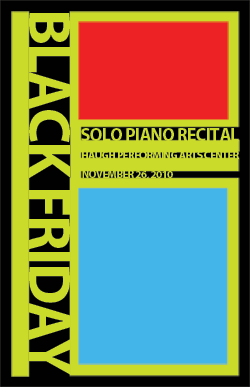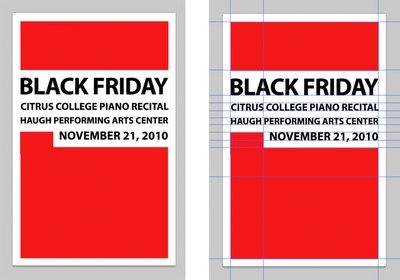ASSIGNMENT
You will create a series of collages using Photoshop. These collages will be connected to the lectures and what we are learning in class about how to use Photoshop to edit pictures. Think of these collages as covers for music cd's or images for posters. You should be creating about one collage a day. The first part of class will involve a lecture about the software and then you should use what you learned in the collage.
DAY 1 COLLAGE
Connect two objects together so they make visual sense from the assets given to you in class. How to use selections will be most important skill learned to discard the back round and cut apart the objects. You will add color for instance a highlight by using a layer styles.
GROUP PRESENTATIONS
In groups of 2 or 3 choose a designer from the website
History of Design or
Design is History and you will also be given a design principal. With that principal you will describe how that designer used that term in a work he or she made.
Answer 3 questions
1. Describe the design principal.
2. Show an example of how design principal connects to a work done by chosen designer.
3. Describe why the designer is significant.
Design Principals to be assigned to each group
Balance, Color, Unity, Proximity, Repetition, Emphasis, Contrast, Continuity, Size, Shape, Line, Texture, Space